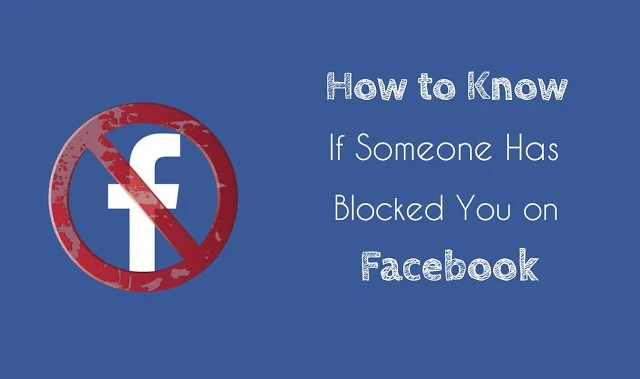Being able to block people on social media is one of the best tools people have at their disposal on the sites and it is an individual’s right to block someone or not.
It is not up to the person being blocked and if someone blocks you, you need to respect their reasons for doing so. There may be cases where someone blocks your for apparently no reason and you feel as though something is up when they suddenly disappear from your social media site. So here is how to tell whether or not someone has blocked you.
Method 1: Scroll through your friend list
You can tell if someone blocked you on Facebook by scrolling your friend list. Social media professional Chad R. MacDonald manages Facebook pages with tens of thousands of followers and is highly experienced with handling Facebook privacy. MacDonald tells us that deactivated accounts’ profiles and profile photos “will still be visible on your friend’s list, although you can’t click on them anymore. Someone who has blocked you won’t show up at all.”
Method 2: Search for their Facebook profile
If you’ve recently gotten into a Facebook kerfuffle with your great-aunt Nora, you might want to check if things are still okay between the two of you. Do a general search for her name in the Facebook search results bar at the top of the page. If Auntie Nora shows up as a friend, you’re still on good terms, and there’s no need to worry. However, if the widget on her search result reads “Add friend,” this means that she has unfriended or blocked you. A simple unfriend is less worrisome than a block, and you can take it as a sign that there’s room for the two of you to rebuild your relationship. If you’re still able to see her public posts, you have not been blocked.
Method 3: Check your Facebook memories
The “Memories” feature, which shows you old posts, “including everyone who has commented on or liked them,” says MacDonald, is another place to check. “People who have blocked you can still show up on your posts in Memories,” he explains. “Their profiles will show their names in black font that you can’t click on, as opposed to the normal blue font for profiles that you can click through.” A very long scroll through your news feed may serve the same purpose. Or a much faster way would be to simply use this app to see who unfollowed you on Facebook.
Method 4: Check your Facebook groups
A final method is to check your mutual groups. If you are an administrator on a Facebook group, such as a town or school community page, “you can see all profiles that interact there, whether they’ve blocked you or not,” says MacDonald. In these groups, you will be able to view the posts of all users, even if you are not friends on Facebook, and here again any profiles with their names in bold, black font indicate that “the user has blocked you (or you have blocked them) and you won’t be able to view those profiles.”